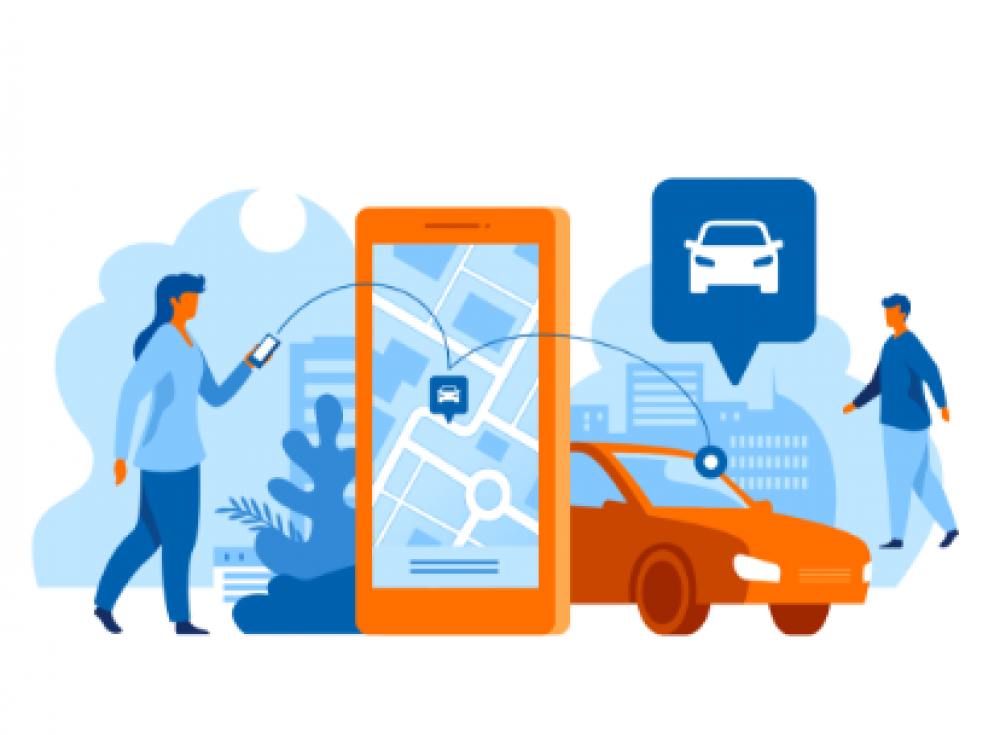Two possible ways of booking
The starting screen offers two different possibilities to make a booking;
- Reservation via list: this existed already – you choose the station, vehicle class and time. If we can fulfill your request, you immediately receive a proposal. If we cannot meet all your requirements, then you get a list with alternative proposals. Orange text means that this is different compared to what you had asked.
- Reservation via map: On a map you see all available cars near your position, (make sure your location is activated), depending on the default settings (which can be changed in your user profile). The red icon is you. Select the car you want by clicking on it. Any blue car matches all your requirements. For any orange car one or more criteria are different to what you asked for.
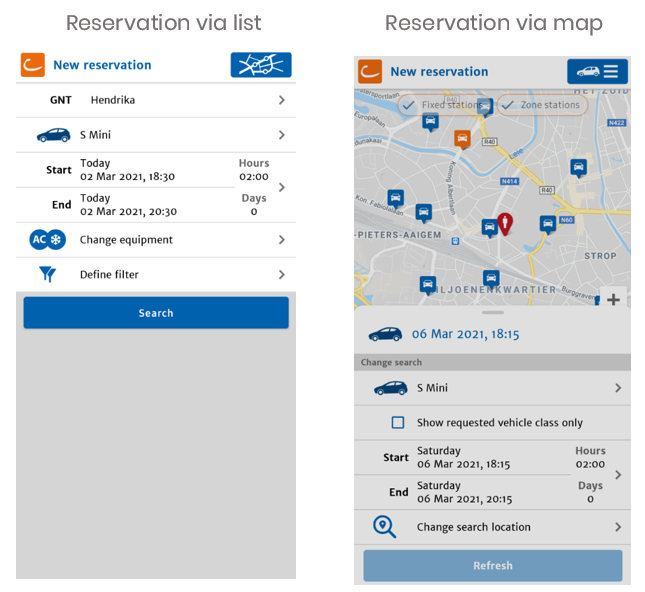
Reactive starting screen
You will find several buttons on the starting screen, that will be active or not depending on whether you have a current or future booking or not.
- If you have no upcoming booking in the next 48h, then only the pincode-function and the button to dial the callcenter will be enabled.
- If you have a booking within the next 48h, then your starting screen will show the details of that booking. You will also find the edit reservation button enabled. Other reservations in the future can be found via the list of reservations in the toolbar at the bottom of the screen.
- At the start of your booking, all buttons will be enabled. You can find the itinerary to the station (“Find car”), open the car (and close), rate the cleanliness of the car and easily extend your reservation.
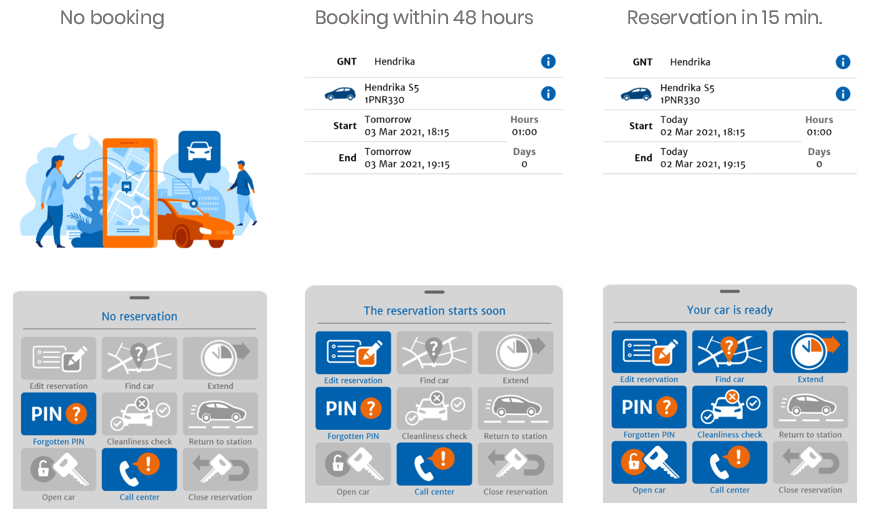
Find out if your car is ready
From 15 minutes before the actual start of your reservation, you will find a message telling you your car is already available or not. This messages assures you that the last user is back already. If you want you could at this moment change the starting time of your reservation and start your booking immediately.
Find a different car if needed
If 15 minutes before the start of your reservation, the car is not available yet (because the last user is not back yet), then you can look for other available cars nearby via the button “Find car” .
You can also use this function to find another car that better meets your wishes when we could not completely fulfill your request when you made your booking. Who knows, maybe that one cartype became available in the meantime.
Click on any other cars and confirm the new reservation.
Can't remember your PIN? No problem!
Click the button “Forgotten PIN” and we will send your pin via email. Please check via Mycambio if we have the correct email-address.
Find your stations more easily
We have more than 800 stations available in Belgium. It is not always easy to find the station you look for. From now on there is a search-field in which you can type in the name of the station you are looking for. First select the city, then type in your station.
Updates gradually released
Not all cambio-apps will be updated on the same day. On the first day (03/03/2021) only 10% of app users will receive an update, the next day another 10%, etc… do not worry if your app has not been updated yet, it might just take a little longer.
We have of course prepared and tested this new app release very intensively. Still we have decided for this method to avoid that all cambio-users would run into problems in case some unexpected problem would show up.
Without Google or Apple
In case you cannot or you do not wish to sign up with Google or Apple, we can provide a direct linkk. To be able to install the app you will have to change security settings on your device: you will be required to opt in to “Allow unknown sources”. Updates for the app will not be installed automatically, as opposed to installing the app via the PlayStore or Istore.
Download the cambio APP
Android
The cambioApp for Android smartphones and tablets can be downloaded here: Google PlayStore.
iOS
The cambioApp for iphone, iPad en iPod Touch can be downloaded here: AppleStore